iOS 14 from a mental health / autistic perspective
iOS 14
iOS 14 came out this week. I’ve been running the beta over summer and it’s been good. The iOS 14 Public Beta 1 was more stable than iOS 13 GM (Golden Master aka final version before public release). It is a big update with lots of new features. Some of which are easy to miss. This isn’t a technology newsletter but there are a good number of ways iOS 14 can help with executive function disorder, mental health, fitness, and sleep. Check you favourite apps for new features.
Widgets
Pre-iOS 14 apps had interactive widgets located on the far left pane of the Home Screen and the Lock Screen. Mine included CARROT Weather, Fantastical, PCalc, Deliveries, Copied, Timery, Things and ThermoWatch (for adjusting my Google Nest thermostat). They were handy shortcuts to often used features of various apps like starting a project timer for time tracking in Timery or doing a quick calculation in PCalc. iOS 14 changes how widget work in 2 days. They are no longer interactive and they are no longer restricted to the Today View. You can now have them on your Home Screen right next to app icons. You can even have an app icon free Home Screen and use widgets only. What a time to be alive.
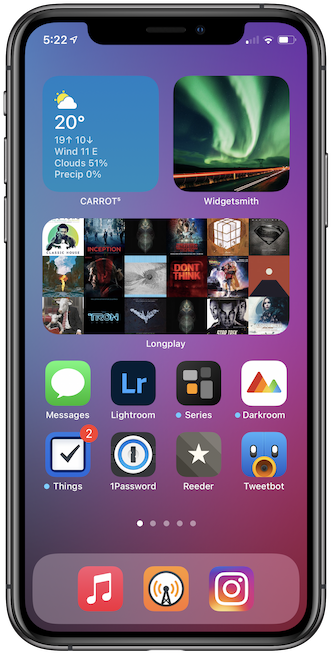
Widgets are also stackable. You don’t need to flood your Home Screen with 30 widgets. You can use Smart Stacks. Your phone will cleverly show you what it thinks you need to see from the stack based on factors like time of day, location and activity.
- The Ultimate Guide to Widgets on Your iPhone & iPad Home Screens
- CARROT Weather Gains Flexibility with iOS 14 Widgets, Watch Complications, and Watch Face Sharing
- App Clips in iOS 14
- Here’s how to use widgets in iOS 14
- iOS 14 Widget Apps
Lastly, a cool feature is you can turn on / off Home Screens. When you go into Jiggle Mode (TM Craig Federighi) you’ll see the dots above your dock at the bottom of the screen. Tap them and then you can toggle Home Screens on / off. Handy if you want to repurpose your phone for holiday mode. Disable productivity widgets. Enable trip widgets.
Executive Function Disorder
What does this mean for Executive Function Disorder? If like me you need a task manager for everything from “Brush teeth” to “Sync bank accounts” to “Email client” then you’ll be interested in the new widgets. I use Things and I can set various widgets for various lists and filters. I could have a Smart Stacked widget with a morning routine view, a general task list for the day widget and an evening view widget. In theory the phone will learn what I use and show me it when relevant. I can have this right on my Home Screen next to my frequently used apps. It won’t be hidden on a side screen I can easily forget about. It’ll be right there in front of me.
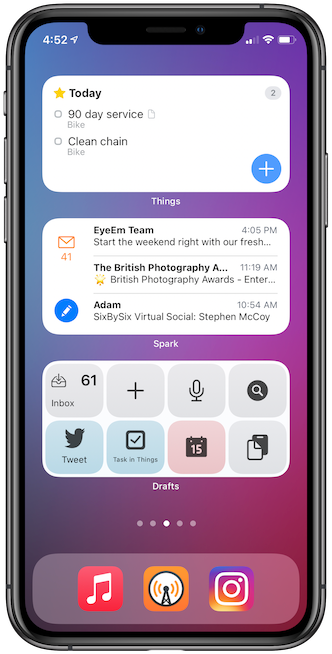
- Todoist’s iOS 14 Widgets Make Managing and Creating Tasks Easier than Ever
- Things 3 Widgets
- Streaks 6 Brings Habit Tracking to Your Home Screen With Extensively Customizable Widgets
Mental Health
I’ve got a Home Screen for mental health. Currently I’m playing with Moodnotes, Daylio, Unwind, Fitness and Day One widgets. My thinking is that this screen helps me see how I’ve been feeling lately, relax and de-stress if need be, and log how I’m doing either by mood tracking in Moodnotes / Daylio or full journaling in Day One.
It’s amazing seeing all sorts of data all at once instead of one at a time in various apps. At a glance I could see that I haven’t been doing well over the past few days, think about why and log what’s been going on. Can you imagine seeing a graph for your mood above a graph for your exercise above a graph for food or water in take and going “Oh! A pattern!” Or maybe you don’t see a pattern but at least you see good graphs.

Sleep
Sleep is a big thing in iOS 14. I now think about sleep like I would about going for a run. It’s er… an activity? What I mean is that iOS 14 has made me more aware that sleep isn’t just a thing I get into bed and do. There’s the 30 minutes before and there’s the importance of getting 8 hours sleep. You don’t need an Apple Watch to take advantage of the sleep features.
With iOS 14 you can configure your phone to have different settings per day or weekday / weekend. I currently have mine set to wake me at 7am (it should be 6am really) on a weekday and 7am on a weekend. I have an 11pm bedtime on weekdays and 12am on weekends. If you forget there’s a bank holiday coming up you can quickly disable tomorrow’s alarm right from the lock screen before you go to sleep. You don’t have to reconfigure your entire sleep setup. Brill.
My sleep goal is 8 hours and your phone will tell you if your schedule meets this goal or not. By doing this it will recommend a bedtime and wake-up alarm and know how long you’re in bed for.
Wind Down
The ‘Wind Down’ feature turns on DND (Do Not Disturb) and notifies you when it is 30 minutes before your bedtime. I find this useful because I often think I can squeeze in one more episode of but really I should be going to bed. The Lock Screen changes in appearance and it can give you quick access to Wind Down Shortcuts. I have;
- Things set to Show Upcoming tasks to review what I’m doing tomorrow
- Open Moodnotes to review the day
- Start a Night Breathing activity in Unwind
- Set ‘Good Night’ in the Home app
The way to think about this is that your phone becomes a little helper in ending the day properly. It blocks the noise from the outside world and reminds you of what you need to do to sleep. Before iOS 14 it would be super easy, barely an inconvenience, to get sucked into doom scrolling Twitter before bed. Not good. Now your phone is Sleepy. “It looks like you’re trying to go to bed. Would you like some help with that?” I would.

Headphone Accommodations
Headphone Accommodations in iOS 14 with Apple’s AirPods Pro allow you to block out certain aspects of the outside world while being able to hear what is important to you. Put simply I could use them to block out the bass from the neighbours sound system, which is never loud enough to bang on a wall but loud enough to cause sensory overload for me. While blocking the bass I could set the earphones to allow voice audio to come through nice and clearly so I could still enjoy a TV show or talking to my wife.
- AirPods Pro Become Hearing Aids in iOS 14
- How to use iOS 14’s new Headphone Audio Customization feature
Misc
The new translate features can help reduce anxiety when travelling. You can download any supported language for offline translation. It’s peace of mind when you’re away from home. I want to try and be respectful of other cultures when I travel. Learning a few basic words can be helpful but what happens when you’re in a shop, payment fails and the person says something you can’t understand? Stress. Anxiety. It’s a quick path to meltdown. Knowing I have a universal translator in my pocket is like having noise cancelling headphones with me. It’s really helpful at preventing meltdown scenarios.
- iOS 14 is filled with accessibility improvements
- Apple’s iOS14 Includes New Accessibility Features for Disabled Users
Shortcuts
You know what the most amazing thing is? Almost everything mentioned here is able to be added to a Shortcut. You could have your phone automatically change your Watch Face based on certain conditions like when ‘Wind Down’ starts or when you wake up. When I turn on Apple TV my headphones could change audio settings. There are loads of ways you can use these new features and Apple devices to aid in executive function disorder or mental health. Yes you can do these things manually but why not take advantage of your phone doing them for you? It frees up a spoon (Spoon theory).
- Shortcuts Catalog for iOS 14
- My favourite Shortcut changes in iOS 14
- My favourite new automation Shortcuts in iOS 14
Watch OS7
Watch OS7 has some new features that can help with mental health.
Hand Washing
Hand Washing detects when you wash your hands and runs a timer so you know you’ve done it long enough. Oddly turned off by default for me. I’m finding it works on 90% of hand washes I’ve done. I could count to 20 but is my 20 the correct 20? It’s just nice having the worry offloaded to my watch. I start to wash my hands and it taps my wrist. I keep going till it taps my wrist again.
Multiple Complications
New for Watch OS7 is the ability to have multiple complications from the same app on a watch face. If you wanted to you could fill up all your complication slots with different weather data points. I have a watch face using CARROT Weather to show the forecast, UV index so I know to put sunblock on, wind speed & direction and the percentage of cloud cover.
You could use this feature to have a mental health watch face with mindfulness complications.

Android 11 ?
I’m sorry Android users. I don’t have any Android devices in the house. My Nexus phone was lost in NYC and so I haven’t really kept up to date with the intimate accessibility or mental health features the OS provides. Hopefully these links help though.
- What’s new in Android 11 and what accessibility features have joined the ranks
- Android’s new Accessibility features in honor of Global Accessibility Awareness Day (GAAD)
- We discuss the launch of Android 11
- How to use the new Voice Access accessibility feature in Android 11
- Android 11: Here are the 8 best new features
weekly prints
For one week only you can get prints of the photos in this weeks newsletter on my print store. So be quick if you see something you like.
I hope the iOS 14 information was useful. If not here’s some photos of canals in Venice. A wonderful place to take a stroll in late summer. If only we had site-to-site transporters.






support
There is no paid subscription to this newsletter but there is a tip jar.

beam out
- Photographer Quintin Lake completes a 6,600 mile walk around the UK
- Hold Still – The UK lockdown in pictures. Take it from me, an emotion chip devoid android, you’ll need a few minutes with these pictures. They are beautiful, fun and painfully heartbreaking. Painfully.
- Hannah Gadsby on comedy, free speech and living with autism
- Aerial – Changing face of London



Comments ()